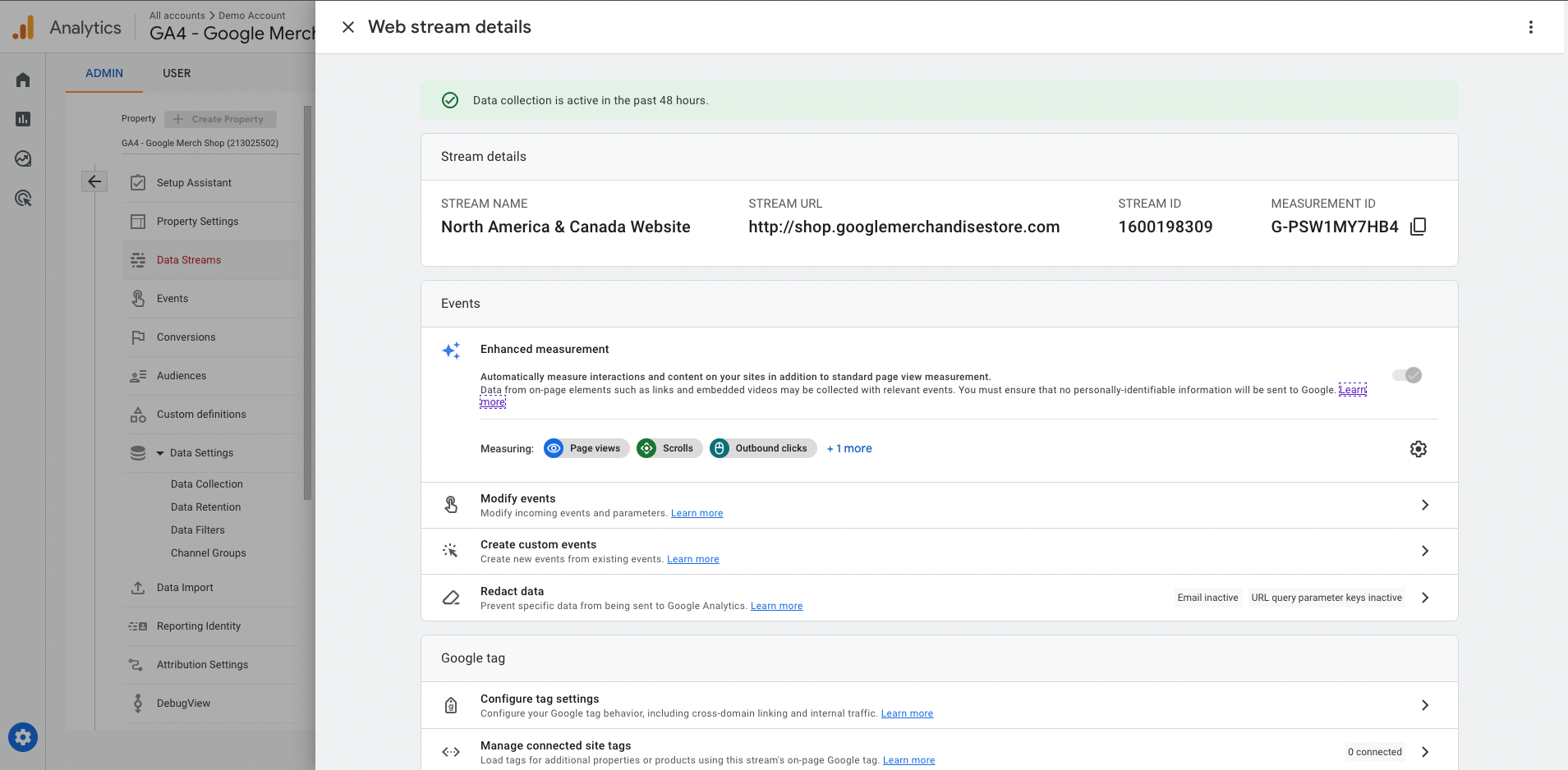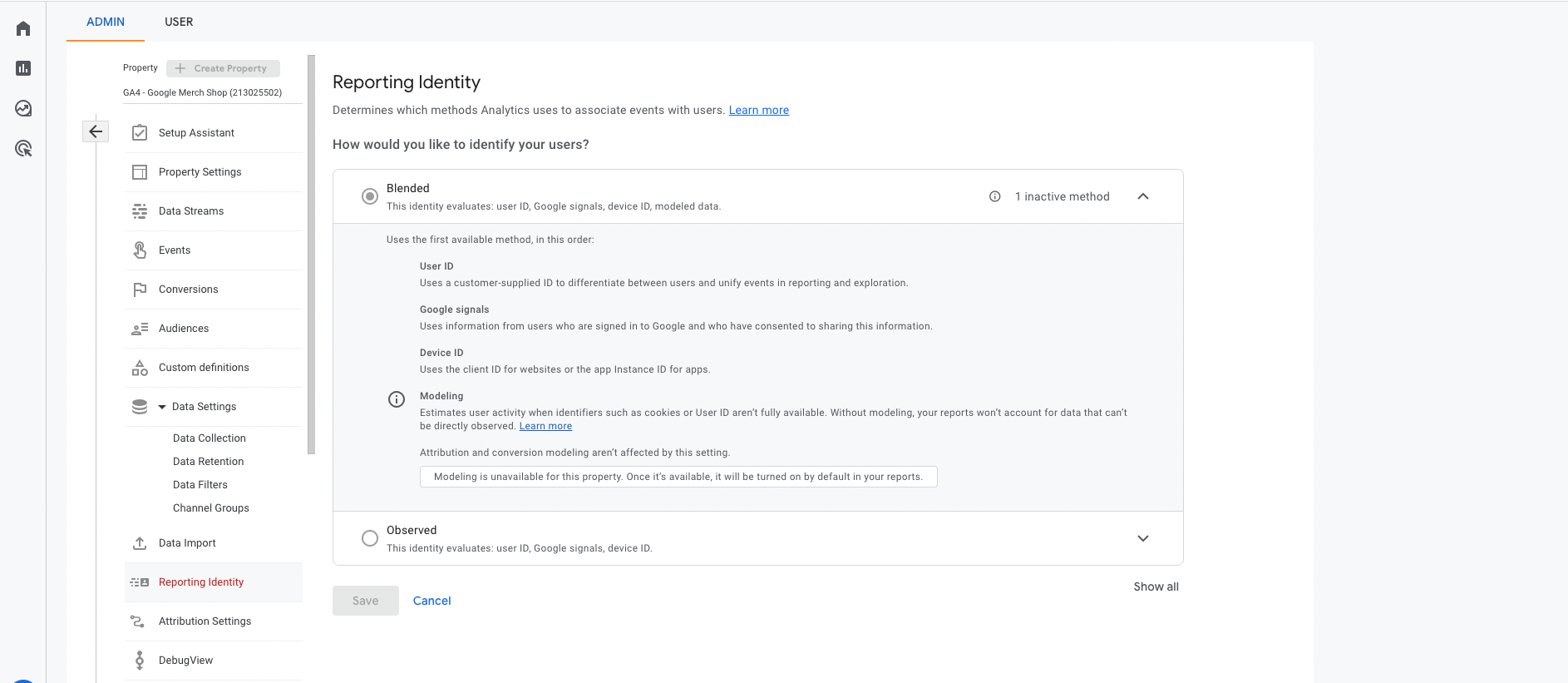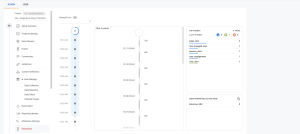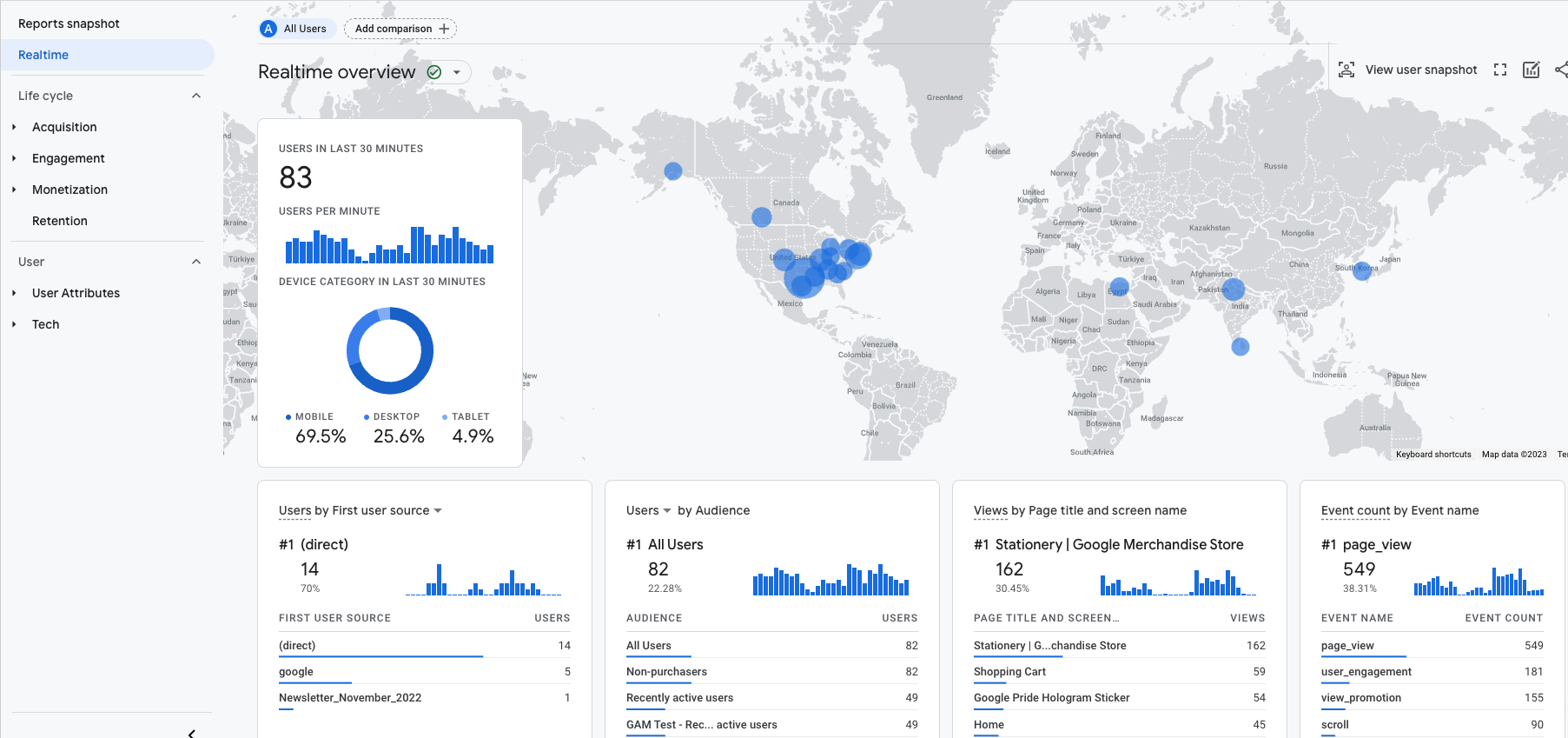A New Era in Google Analytics
The realm of digital marketing metrics and analytics has seen a vast evolution in the past twenty years. Cast your mind back to the dawn of the 2000s, and you’d find a digital world that’s barely recognizable today. In the year 2000, merely half of the adult population was online, and smartphones were a luxury, not an everyday item. To put things in perspective, Apple’s groundbreaking iPhone was only unveiled in 2007. Taking a trip down memory lane to 2005, tech titan Google took over Urchin, a web statistics analysis tool. This acquisition paved the way for the birth of what’s now globally acknowledged as a premier digital analytics tool: Google Analytics (GA).
As the intricacies of digital marketing initiatives grew, tools like GA were revamped to empower marketers to grasp a broader range of interactions, gain deeper insights into their user base, and efficiently track the vital metrics required to meet their financial objectives. Concurrently, the surge in mobile device use has been phenomenal, with 2020 seeing mobile accounting for half of all internet traffic. To align with this expanding mobile-centric world, Google launched GA for Firebase (often referred to as Firebase Analytics). This platform, tailor-made for mobile, incorporated essential mobile tracking functions that were missing in the earlier web-centric versions of GA.
In today’s landscape, marketers aiming to eliminate departmental barriers and unearth fresh efficiencies in their online strategies require a consistent and trustworthy data source. This source should encompass all devices, browsers, and mobile apps while upholding user confidentiality. Google responded to this need with its newest version, Google Analytics 4 (GA4). Initially termed “App + Web”, GA4 represents a revamped vision of the platform, fusing both web and app analytics under a unified, potent interface.
This guide unveils some of the standout features and functionalities of GA4, which render it as one of the most forward-looking versions to date. Additionally, it provides insights on ensuring a smoother transition, complemented by how to best integrate with other tools within the Google Marketing and Cloud Platform ecosystem. Let’s delve deeper.
A Revamped Analytics for the Modern Age
The introduction of this innovative platform signifies a pivotal evolution in the underlying data structure of Google Analytics. For over a decade and a half, GA was rooted in a hit-centric data approach, tracking metrics such as pageviews, events, and transactions, among others. While this was apt for basic website monitoring, the digital ecosystem’s increasing complexity, spanning both web and app platforms, necessitated more advanced tools to garner accurate and reliable data.
GA4 operates on a dynamic event-focused framework. Coupled with its freshly minted user interface (both back and front end), it becomes evident that GA4 delivers unparalleled adaptability and deeper insights for all digital assets like never before.
Enhanced Analytics Capabilities
GA4, loaded with novel features and a fresh perspective, equips marketers with deeper insights into campaign efficacy. Its in-built functionalities are designed to refine workflows, offering extensive data and insights. This not only facilitates smarter decisions but also boosts digital marketing returns. Here’s a glance at some intriguing GA4 enhancements.
Revolutionized User Interface
Upon transitioning to GA4, you’ll be greeted with a totally revamped interface. The left-side menu now boasts categories such as acquisition, engagement, monetization, and retention, among others. Notably, features like analyses, previously exclusive to the enterprise GA, GA360, are now accessible.
Unlike the Universal Analytics (UA) layout with its top graph and bottom chart, GA4 presents a more intuitive design showcasing real-time data and interactions swiftly.
With ongoing updates to GA4, we can expect interface modifications. However, even in its current form, it reduces the time marketers traditionally spent sifting through sections for immediate data.
Streamlined Enhanced Measurement
In earlier GA versions, after embedding the tracking code on your site, it primarily tracked page views. For tracking other interactions, additional configurations were necessary. Contrastingly, with GA4, as you set up the tracking code or introduce a tag via Google Tag Manager, the Enhanced Measurement feature activates automatically.
This means, beyond just page views, you’re instantly privy to diverse interactions like scrolls, external clicks, on-site searches, file downloads, and video engagement—no extra setup required. With GA4, richer data is at your fingertips immediately after setup.
Revolutionized Identity Tracking
Before GA4, Google Analytics primarily relied on a first-party cookie for user identification, limiting identity tracking to either an anonymous client ID or a specific user ID. If someone cleared cookies or changed browsers or went incognito, they’d appear as a distinct user. Though mobile tracking saw improvements with the “app instance ID”, tracking web users across devices required personal user IDs, mostly feasible for sites with login features. Consequently, viewing anonymous and logged-in data simultaneously was nearly impossible in older GA versions.
Enter GA4: It simultaneously utilizes both the default anonymous device/client ID (akin to cookies) and any available authenticated user IDs. This dual approach provides a comprehensive user view without alternating between profiles.
In the past, specific views or reports had to be created for distinct time frames. GA4, however, offers dynamic settings. If you prefer to use only anonymous IDs, you can alter this choice whenever and the change impacts both past and future data – with the flexibility to revert and still maintain all data.
DebugView: Streamlined Troubleshooting
GA4’s DebugView offers a more efficient approach to analytics troubleshooting. In the past, quality assurance or error detection required a mix of actions: using extensions, inspecting browser elements, or reviewing the network console. GA4 simplifies this. When in Google Tag Manager’s preview mode on the web, or using the debug extension (or if your app’s debug mode is activated), all data from your app or website automatically gets relayed to DebugView. This feature displays event sequences with timestamps, and by clicking on these events, you can view their detailed metadata, such as event parameters and user properties.
Realtime Reports
An intuitive, modern interface allows you to instantly access event parameters and user attributes (akin to user-scoped custom metrics in GA), enabling quicker and more informed decision-making.
Enhanced Audience Creation through Segmentation
While Universal Analytics allowed audience construction from segments to understand and act on user behaviors, GA4 introduces a trio of improvements:
- Event-scoped Option: Offers the ability to observe all events by specific parameter values, akin to Adobe’s feature.
- Time-based Sequences: Rather than relying on average durations, GA4 facilitates audience creation based on time parameters. For instance, determining the number of users who completed a checkout in under five minutes.
- Exclusion Features: Especially valuable for remarketing, GA4 enables users to be excluded from specific campaigns post-purchase. Furthermore, you can set the exclusion duration. This ensures that if they revisit your site for different products or services, they remain viable for future remarketing initiatives.
Enhanced Conversion Tracking and Funnel Reports
- Streamlined Conversion Tracking: GA4 offers a reimagined conversion tracking system. Instead of rigid goal-setting, you’re provided with 30 dynamic conversion slots in the events tab, which can be toggled on or off. Deactivating a slot retains its data but opens the slot for new data. The “modify or create events” function further refines conversions for pinpointed reporting.
- Dynamic Funnel Reports: GA4 democratizes advanced analytics by offering all users an analysis module that was once exclusive to GA360. By navigating to the Explore module and selecting “funnels,” users can define and interact with their funnels. This includes visualizing data, observing completion and drop-off rates, and generating funnel-specific audiences.
- Trended Funnels: Exclusive to GA4, this feature plots funnel steps chronologically, providing insights into performance shifts over time.
- Open vs. Closed Funnels: GA4 allows for both types. While open funnels let users commence at any step, traditional closed funnels start strictly from the first step.
- Elapsed Time: Ticking the “show elapsed time” option reveals the average duration users take to progress through the defined steps.
Upgraded Analytics Features in GA4
- Pathing Reports: GA4 introduces advanced pathing reports, allowing users to analyze backward pathing. You can set any event or page as the reference point and trace the most common routes forward or backward.
- Google Signals: This feature bridges the gap in tracking users across various devices and browsers. Google Signals uses Google’s identity graph, which is a collection of Google users who’ve chosen data sharing. For sites with significant traffic, it enables multiple GA4 reports to use this identity graph, resulting in a comprehensive understanding of user behavior across devices.
- Measurement Protocol: The GA4 Measurement Protocol (GA4MP) offers an API that enables direct event sending to GA4 via HTTP requests. Notably, it permits offline data to be sent to GA and backdated up to 72 hours, syncing with online events.
- Server-Side Tagging: Server-Side Google Tag Manager (sGTM) enhances first-party data collection by allowing businesses to manage their data collection process. It moves GTM to the cloud, streamlining data flow and providing greater control over the data.
- Consent Mode/Privacy: This feature aids in adhering to privacy standards. Google’s Consent Mode harmonizes user consent preferences from consent management platforms (CMP) with anonymous data collection on Google platforms. It addresses potential data loss, facilitates cookieless pings for GA4 and the Google Marketing Platform, and simplifies tag behavior management for Google tags. For a deeper dive into Consent Mode and its influence on data collection by GA, additional resources are available.
Transitioning to GA4: What You Need to Know
Though the final switch to GA4 was postponed, the platform is now matured. With the transition date on the horizon, are you ready for the change?
Migrating to a new analytics platform is a major step, often overlooked in business plans and budgets. Still, GA4’s upcoming shift has been on the cards since late 2020. The question isn’t about “if” or “when” to transition, but “how”. West Desk suggests initiating with a straightforward GA4 setup to get acquainted with the updated interface, capabilities, reports, and organizational structure. This approach lays a robust foundation for further enhancements.
Beginning your GA4 setup now ensures you’re well-prepared, giving you the advantage of preserved historical data. This allows for thorough testing, acclimation to new functionalities, and establishing fresh protocols before it becomes a necessity.
Key Dates for GA Transition
Google declared in late 2022 that standard UA properties will cease processing new inputs from July 1, 2023. Enterprise UA properties, or GA360, will extend until July 1, 2024. Following these dates, past data will remain available for a minimum of six months, but no further data will be processed. Bear in mind that historical UA data might eventually be inaccessible. If retaining this data is vital, ensure you export and store it securely.
A Guide to Implementing Google Analytics 4 (GA4)
1. Pre-Implementation: Research & Planning
- Familiarize yourself with GA4 and its high-level changes.
- Consider how this transition will impact your tracking and reporting methodologies.
- Initiate discussions on GA4 within your team.
- Design an event strategy dictating what to track.
2. Phase 1: Implementation
- Create a GA4 property.
- Explore the GA4 interface and spot the changes.
- Ensure priority tracking is in place (like pageviews & pivotal events).
3. Phase 2: Custom Configuration
- Implement filters.
- Set up custom dimensions & metrics.
- Enable specific conversion events.
- Develop audiences, segments, and comparisons.
- Integrate with relevant products.
4. Phase 3: Reports & Dashboards
- Update or develop reports to accommodate GA4 data.
- Draw comparisons between GA4 and UA metrics to grasp the disparities and evolve accordingly.
5. Phase 4: Insights & Adoption
- Get accustomed to sourcing information via GA4.
- Update stakeholders about the impending changes.
- Identify internal GA4 champions to expedite the adoption process.
6. Phase 5: Organizational Adoption
- Transition the organization to treat GA4 as the primary source.
- Conduct training sessions on GA4 functionalities.
- Address any arising queries or issues.
7. Phase 6: Advanced Configuration & Prolonged Adoption (Optional)
- Fine-tune the reporting UI and admin setup.
- Design exploration reports.
- Incorporate additional tracking if necessary.
- Enable GA4-specific functionalities like Measurement Protocol, Data Import, User ID, etc.
Transitioning from Universal Analytics (UA) to GA4
While Google’s Setup Assistant provides a straightforward way to migrate from UA to GA4, the “lift and shift” method may not always be ideal. Blindly importing configurations might inadvertently transfer legacy issues to the new setup.
Recommended Steps:
- Create a GA4 Property: Log into GA’s admin section and opt to create a new property. Utilize Google Tag Manager for flexibility during the implementation of GA4.
- Determine Your GA4 Priorities: Ascertain the pivotal elements in UA to ensure their seamless transition to GA4. Begin with foundational tracking and progressively expand.
- Establish a Migration Timeline: It’s paramount to initiate the transition to GA4 without delay. If guidance is required, consulting services, such as those provided by West Desk, are invaluable.
GA’s Evolution & Future Prospects
GA has experienced substantial evolution over its lifespan. Google consistently amplifies its platform to navigate contemporary digital challenges. GA4, since its beta release, has showcased a cascade of novel features, solidifying its essential role in web and app analytics, akin to UA. While it demands a revised approach, its advantages are paramount, leading to refined analysis, precise privacy-focused strategies, and enhanced return on investment.